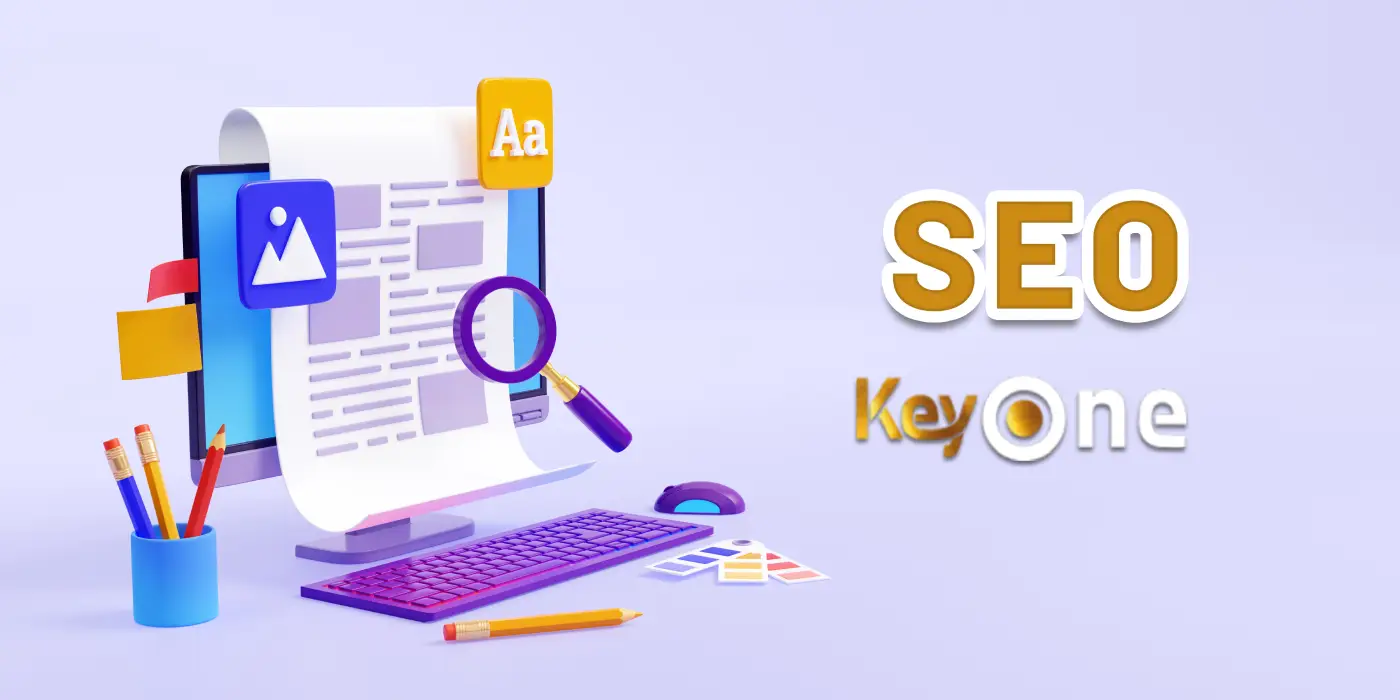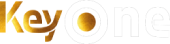Technical SEO Package
SEO is one of the most important parts of a website’s growth. In SEO, we do all our activities to increase the rank of the website and bring your website up in the search engines.There are different sections in SEO, but in general, SEO is divided into two categories: technical SEO and content SEO.
In this section, we want to focus on technical SEO.
It should also be added that technical SEO needs to be done only once and it is a prelude to content SEO.
In this section, we first provide SEO infrastructure. These infrastructures include introducing the website to Google, installing SEO plugins, optimizing templates, optimizing templates, optimizing images, reducing the size of images, installing Google Webmaster Tools, installing Google Analytics, installing Google Tag Manager, connecting The site is for them, installing the cache system, taking it on the system and preparing all the necessary services for content SEO.
Technical SEO Package Feature:
1- Check SEO rate with GTMetrix, SEOBility, SEO checker and get a report
2- Check all index pages in Google
3- Buy and Install Rank Math Plugin (Pro)
4- Config of Rank Maths
5- Config Separator
6- Add domain to CDN
7- Change site to SSL
8- Create Gmail
9- Create a Search Console
10- Add all Domain to the Search Console
11- Create Sitemap
12- Optimize Site Map
13- Create robot.txt
14- Add a sitemap to robot.txt
15- Add all sitemaps to the Search Console
16- Config Search Console
17- Add all social networks to Google and Rankmaths
18- Create Google Business
19- Config Titles
20- Change All titles on the website and optimize all of them
21- Set the SEO locality for the website
22- Create an optimized 404 page
23- Config Link settings
24- Setup Heatmap for the site
25- Config meta tags and rich snippet
26- Create FAQ Page
27- Buy and Install Wp Rocket Pro
28- Config Rocket
29- Active Cache system
29- Minify HTML Code
30- Test Website
31- Minify CSS Code
32- Test Website
33- Minify JS Code
34- Test Website
35- Buy and install WP Smush Pro
36- Config WP Smush
37- Smush All images on the website
38- Install Regenrate Thumbnail
39- Regenerate all images on the website
40- Change all HTML tags in the website to Optimize Code
41- Install and config Heatmap System
42- Active Gzipped Feature
43- Active Lazy Load System
44- Add Strong and EM
45- Take a report of Responsive
46- Fix all Responsive Bug
47- Check Site load Speed
48- Check Search Console Bug
49- Add MEta tag==> Star, Brand, Price, and …
50- Install Preloader plugin
51- Add Preloader
52- Setup Redirect part
53- Check Domain and Page Authority
54- Add Google Site Verification Code to Head Tag
55- Add Favicon
56- Create Google Analytics
57- Create Google Tag Manager
58- Add Google Analytics on Google Tag Manager
59- Add Tag Manager code to Site
60- Configure Google Analytics and add All Goals that the customer wants
61- Training on SEO the site and contents and working with the site’s SEO’s features
Time: 30 Days
Doing this package is not sign of increasing the rank of your website it only does infrastructure of your site, and you need to grow your website with content SEO after that.
Also, Content SEO should be done by producing daily content and SEO for each of them. in content SEO, the process is monthly SEO and it improve the keywords you want.
To order a package, Click on the
link below and if you need any consult, click on this
link.