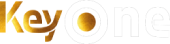Security Package
Nowadays, websites are designed with different technologies, all of which have high security.
One of the main content management systems is WordPress.
WordPress itself has a very high level of security and is constantly trying to improve its security.
But there are always loopholes through which hackers can attack your site.
In Security package, we try to put all our efforts to make it more difficult for hackers.
The activities of the security package are all for the WordPress content management system, host and database, which increases your security system.
Security Package:
2- Update Theme
3- Update All Plugins
4- Secure all Admin’s Password
5- Change Admin ID
6- Delete admin name in URL (Per each admin)
7- Secure login page
8- Add Captcha to the login page
9- Add Captcha to all forms
10- Prevent excessive use of website bandwidth
11- Change Free theme
12- Check All theme files to make sure they don’t have any viruses.
13- Set DB Backup Daily
14- Set Full Backup
15- Install Secure Plugins and antiviruses.
16- Change DB pre-table name
17- Set Password on PHPMYADMIN
18- Check hosting Quality
19- Check and set SSL
20- Separate DB from the Host
21- Set Password on Wp-admin folder
22- Change Wp-config.php location
23- Change wp-login.php and wp-admin to another URL
24- Change all 777 to 755 folders in the host
25- Delete all files that we don’t need in the host
26- Check all plugins to make sure they don’t have any viruses.
27- Make sure that the site uses Pro Plugin
28- Security test with 3 sites
29- Get a local Backup
30- Delete FTP users that we don’t need it.
Time: 20 Days